Click Payments to navigate to 'Salary File Upload Summary'
Click here to navigate to Salary File Upload
Click on the Salary File Upload
Salary File Upload
View the details of Salary File Upload by double clicking on the row / record
Click to view Salary File Upload details
Double clicking on an transaction would show detailed information of Salary Upload
Double click on a file transaction list to view the File upload details
Data displayed here will be visible only to the user who has permission
Data will not be if no permission provided to user
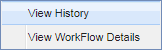
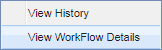
Right click on the transaction record to view context menu
Click on View History for the Salary File Upload
Displays the Salary Upload History for the Salary File Upload
Right click on the transaction record to view context menu
Click on View Workflow Details for the Salary File Upload
Displays the File Upload Workflow Details for the Salary File Upload