Click to navigate to Payments
Click to navigate to Bulk Payments
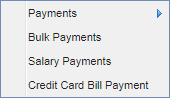
Click to make selection
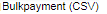
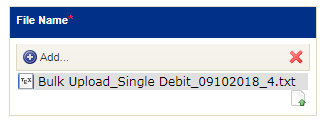
Transaction Type will be auto selected in the field
Select a template from drop-down
Click to select file upload
Click to Submit
Click to confirm file upload





Click to verify and authorize transactions or files
Click on the File Upload tab to view the list of file uploads initiated
Right click on a record to view option to accept or reject the file
Or select transactions for verification using check box
Click to verify or authorize file or transactions
Click 'Accept' after verifying the transactions
Enter the RSA token rolling number
Click Submit
Status will be 'Pending for Authorization' if transaction requires further approval
Click to view the transactions available for file authorization
Right click on a record to view option to authorize or reject the file
Or select transaction for authorization using check box
Click on Authorize button to authorize the transaction
Click to view the transactions available for release
Right click on a record to view context menu and click Release to release transaction
Or select transaction to Release using check box
Click to Release the transaction
Click to release the transaction
Click to reject the transaction
Click to reject the transaction
Enter the reason to reject the transaction
Click confirm to reject the transaction